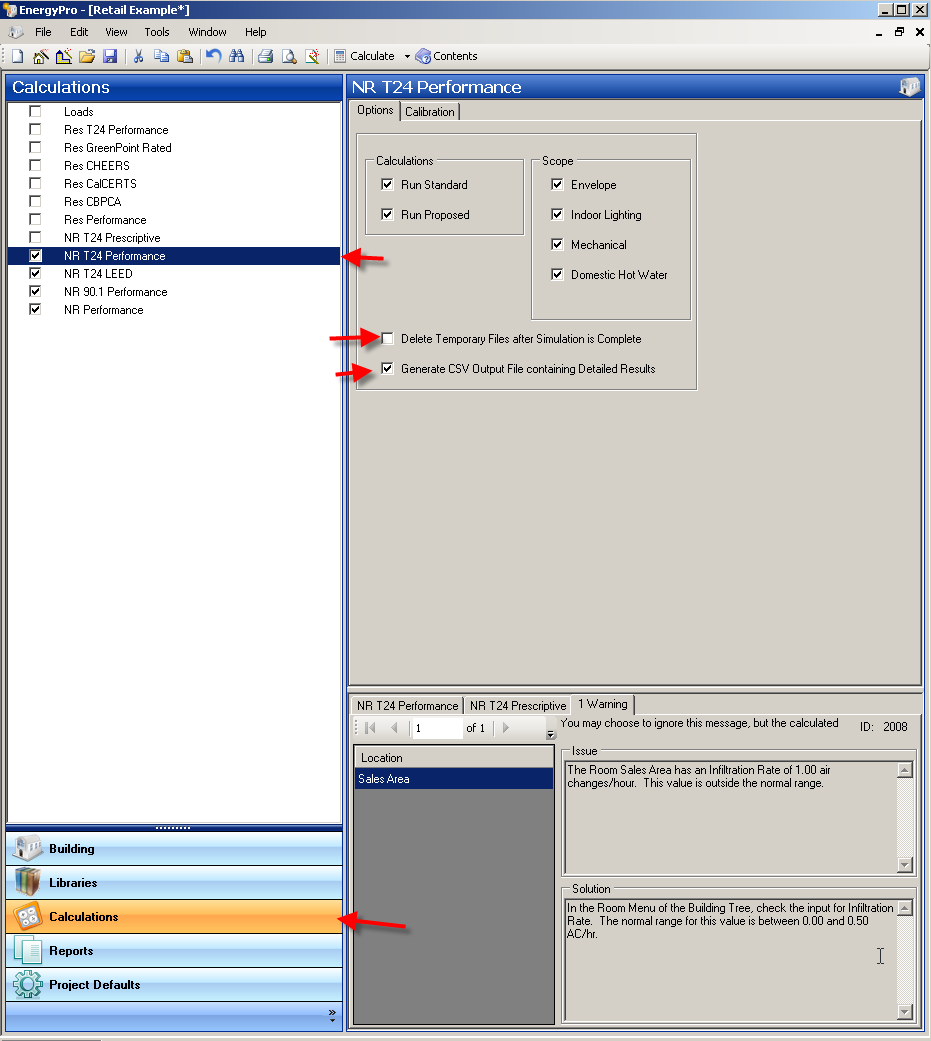To create hourly output files in a CSV format (readable by Excel), you need to go to the calculations button on the bottom left, and then select whichever calculation you are working on (NR Title 24 Performance, NR ASHRAE 90.1, etc.) in the list above. Deselect ‘Delete Temporary Files after Simulation is Complete’ and then select ‘Generate CSV Output File Containing Detailed Results’ as shown in the screenshot below. Now run the calculations and the CSV file will be found in the Results folder located under My Documents/ EnergyPro 7/ Results. See screenshot below.
← Frequently Asked Questions